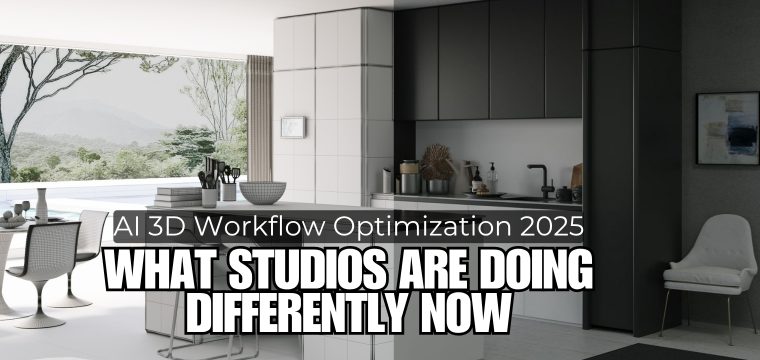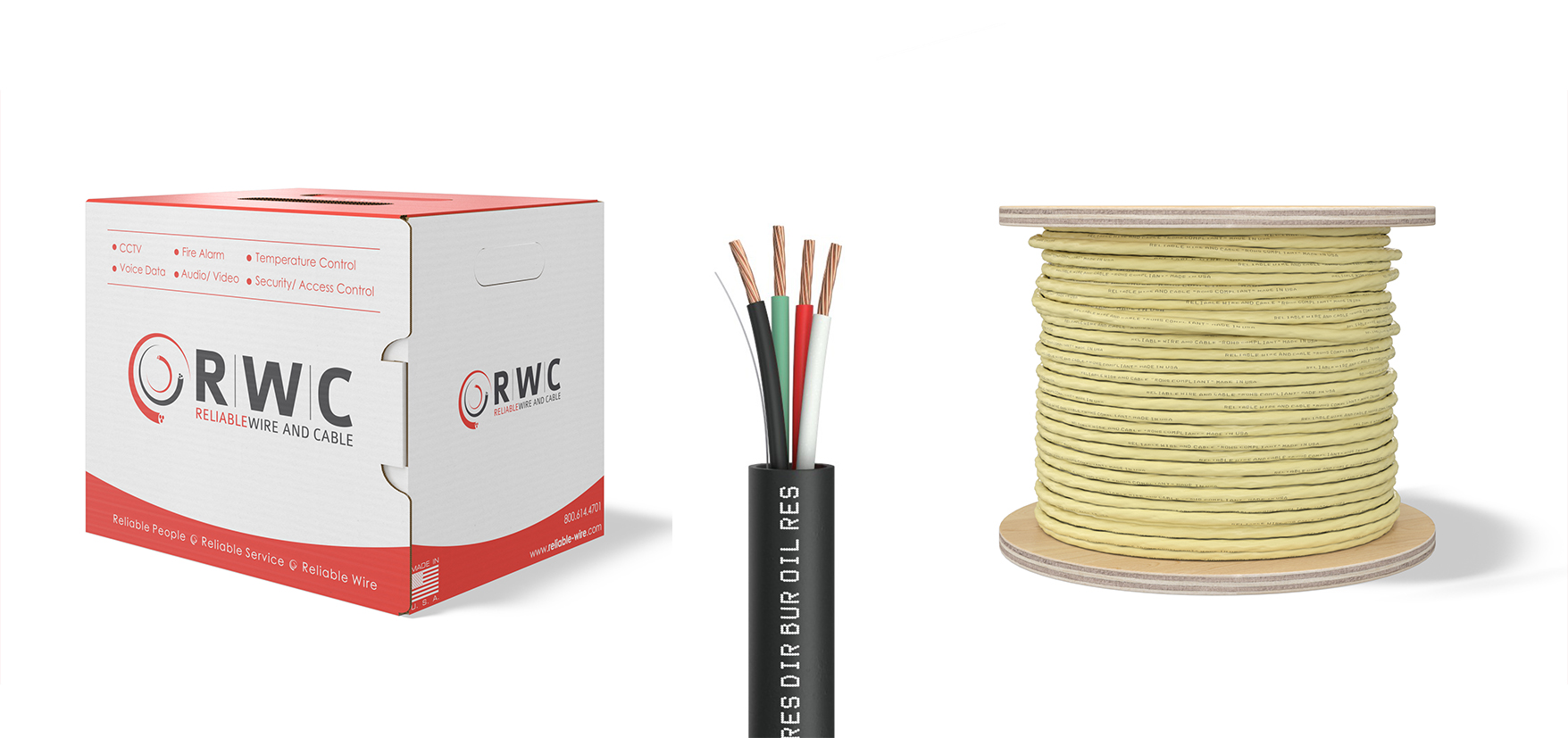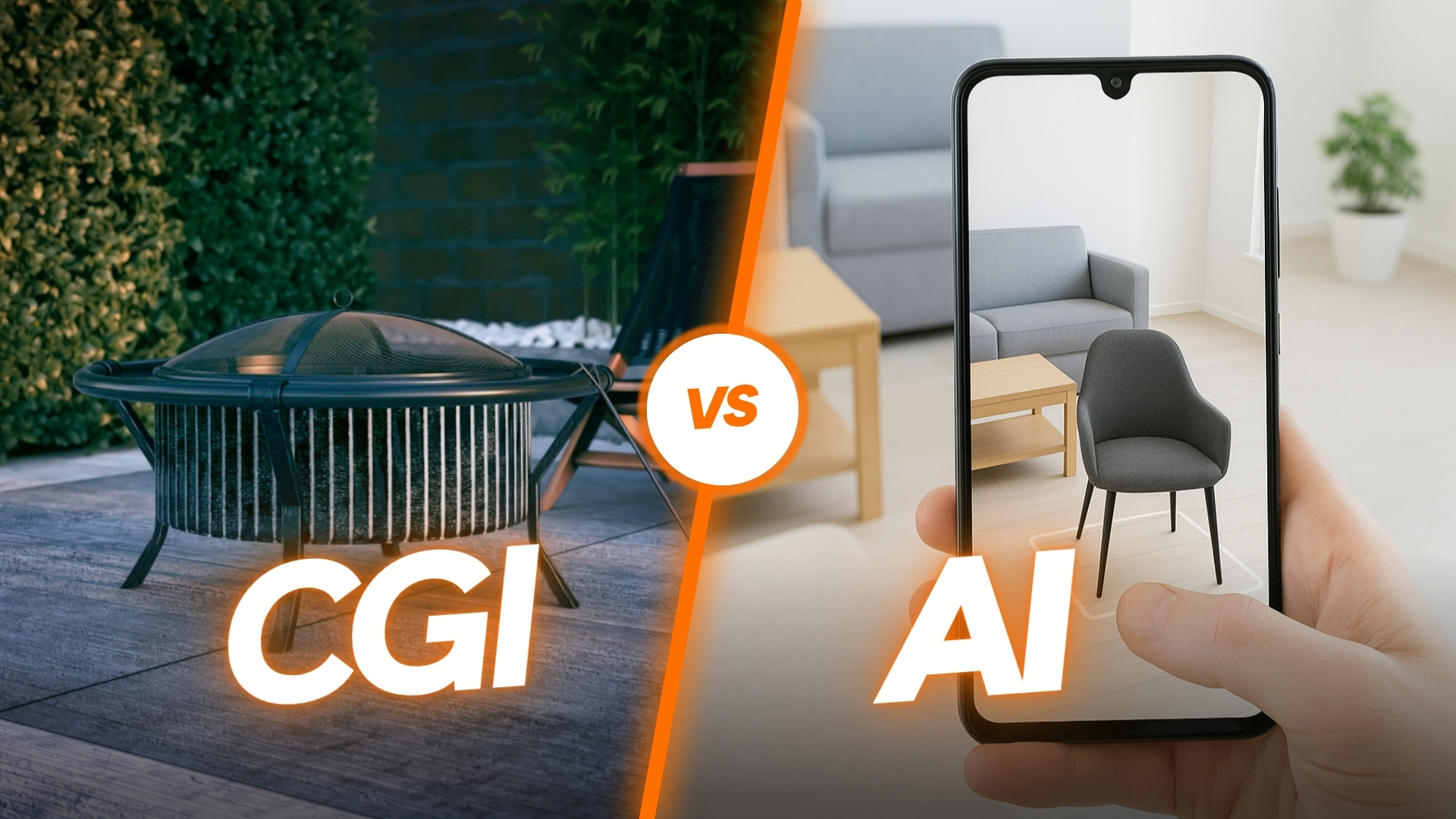Let’s be honest: keeping up in the 3D rendering industry today feels like trying to upgrade your software mid-project. The market’s growing fast—$4.8 billion this year and more than double that by 2029—but so are the expectations.
Customers demand more: quicker delivery, pictures that look real, and pictures that wow them right away. That used to be possible with a good pipeline and a skilled workforce. But that won’t be enough in 2025.
The twist is that AI is really helping. Not in a “robots are taking over” way, but rather like an extra teammate who is good at the dull things. If you’re still working with the same pipeline you had three years ago, chances are it’s already showing cracks.
So, what are smart 3D rendering studios doing differently?
The Modern 3D Rendering Landscape: More Work, Less Time

Architects are pumping out immersive walkthroughs like clockwork. Product designers need fast, flawless visuals for launches that happen yesterday. And game studios? They’re blending real-time and cinematic rendering on the fly.
It’s all exciting—but it’s also a mess if you’re stuck in a legacy workflow. Your team might be juggling assets across disconnected tools, chasing down version history, and manually QA’ing every scene like it’s 2017.
And that’s exactly where AI can make a dent.
What AI Really Brings to the Table (Spoiler: It’s Not Replacing You)
Let’s clear this up: AI in 3D isn’t magic, and it’s not here to steal your job. What it does well is take the grunt work off your plate:
- Drafting base models from sketches or prompts
- Speeding up texturing and lighting
- Spotting broken geometry before you hit render
But it still needs direction. Your experience, your taste, and your client insight can’t be automated. The studios getting it right are the ones who see AI not as a shortcut—but as a powerful assistant.
Traditional Pipelines Are Buckling Under Pressure

Here’s a scenario we hear often: assets scattered across folders, three different versions of the same file, and someone accidentally overwrote the final render. Sound familiar?
Or maybe it’s the two-week lag between sending files and getting client feedback. Or the manual checks you do before every render—just to be safe.
That kind of workflow might have worked in 2018. But now, it’s slowing you down and stressing your team.
What Smart Studios Are Doing Differently
Don’t use folders or file names like “Final_v6_NEW.” Studios can now utilize AI to tag, sort, and find assets right away. It just works to search by shape, material, or project.
1. Smarter Asset Libraries
Forget folders and filenames like “Final_v6_NEW”. Studios now use AI to tag, sort, and retrieve assets instantly. Search by shape, material, or project—it just works.
2. Automated Repetitive Tasks
Set up AI to handle batch rendering, auto-texturing, or quick lighting passes. That gives your artists more time to focus on the creative bits that actually matter.
3. Real-Time Feedback Tools
No more email threads with attached screenshots. Cloud-based platforms like Frame.io or Clara.io let teams and clients leave direct comments on scenes, instantly.
4. Built-In QA
AI doesn’t get tired. Use it to flag geometry errors, missing textures, or lighting inconsistencies before you waste time rendering.
5. Upskilling Your Team
Train artists on how to prompt AI effectively, review AI-generated assets critically, and work side-by-side with tech instead of around it.
Real Examples from the Field
- An architecture firm in New York cut its concept phase in half by generating rough massing models with AI and refining only the best ideas.
- A game studio in Eastern Europe now uses AI to populate background scenes with props, freeing up artists for hero assets and animations.
- A single freelancer who made product renders for e-commerce increased their work with AI-powered modeling and cloud-based feedback systems.
These aren’t outliers. They’re early movers.
What’s Next: The Trends That Will Shape the Next Five Years
If you want to stay ahead, keep your eye on these developments:
- Visualization tools for sustainable design are gaining traction
- Blockchain systems are being tested for asset provenance and rights management
- No-code AI tools are entering the market, allowing non-technical creators to participate
- NPR (non-photorealistic rendering) styles are being enhanced with AI stylization tools
- AR and VR pipelines are getting AI-native integrations
And yes, expect more conversations around ethics, transparency, and accountability.
Where to Begin: Your Studio’s Next Steps
You don’t need a complete overhaul tomorrow. Start small:
- Identify where your team spends the most time on repetitive tasks
- Choose one AI tool to test in a non-critical project
- Track improvements in time and quality—build a case for more
- Bring your team into the loop early. Let them explore, experiment, and give feedback
Final Thoughts
AI doesn’t mean you have to work less. It’s about getting better at your job. 3D Visualization Studios that are successful in 2025 will be the ones that embrace change, plan out new ways of working, and always keep the original creative vision in mind.