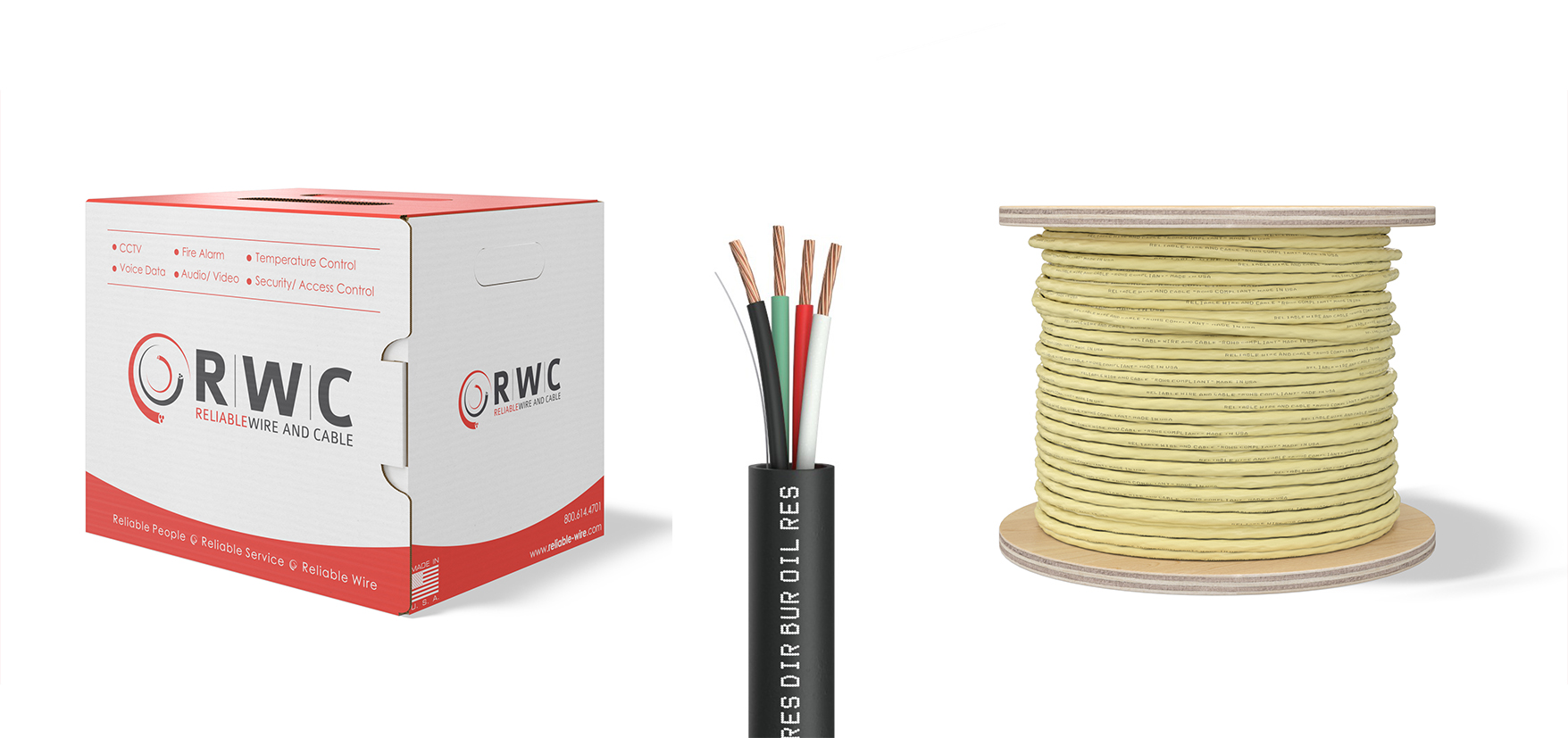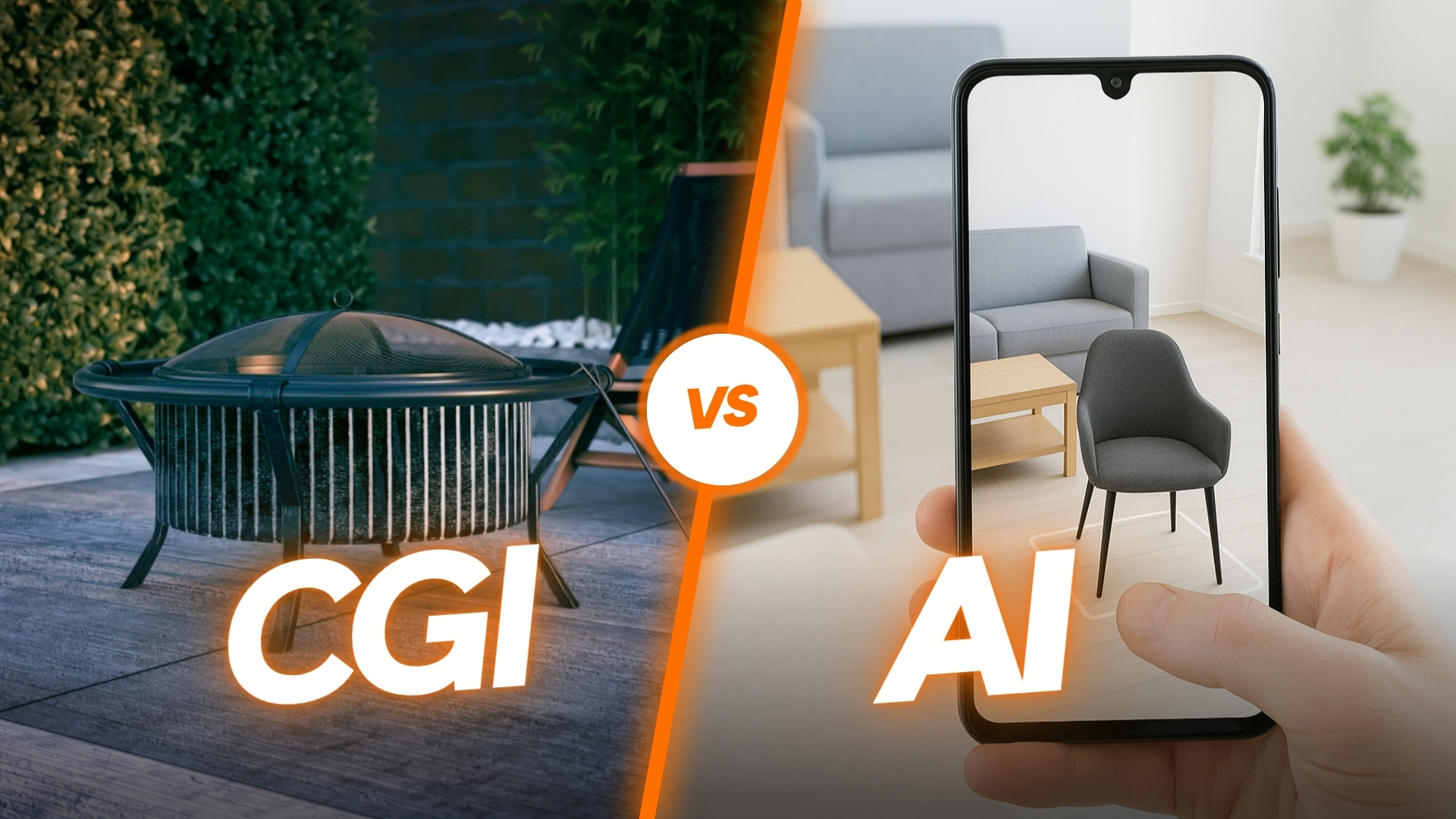Clients are seeing stunning AI interiors on Instagram. Developers are asking if AI can replace commissioned 3D renders. Product brands are testing AI product photos. At the same time, serious projects still need dimension accurate architectural CGI.
So the real question in 2026 is not whether AI will replace CGI. The real question is when to use CGI and when to AI so that your design, marketing, and sales work stays reliable. This guide explains it from the point of view of architects, interior designers, property developers, and product or furniture brands.
What Do We Actually Mean by CGI and by AI?
What CGI is
CGI (computer-generated imagery) is a controlled 3D workflow. A 3D artist or a visualization studio builds the scene in software, models the geometry, assigns real-world materials, sets lighting, and renders final images or animations. Because everything is built in 3D, you can match floor plans, CAD files, FF&E lists, camera height, sun angles, and even landscaping. This is how architectural visualization, real estate marketing renders, and high-end product shots are usually produced. If you need this level of control, you can explore
What AI-generated imagery is
AI image generation is different. You describe what you want in a text prompt or upload a reference image, and the AI model produces an image based on patterns it learned from millions of visuals. It is very fast and very inspiring. Tools listed by Chaos, Adobe, and other major 3D players show how fast early-stage visualization can be now. The trade-off is that AI does not start from your actual project data.
Why do people confuse them
Both CGI and AI can look photoreal. Social media posts rarely tell you if a visual was modeled or generated. Some studios also use AI to enhance skies, vegetation, or background plates in a CGI render. This creates the idea that everything is AI. In reality the base, accurate image is still CGI. AI is helping, not replacing.
A good way to look at it comes from what Ali Thomas, Design Technology Specialist at BIG, described in a recent AI discussion.
Key Differences at a Glance
CGI is a deterministic process of direct creation by an artist, while generative AI is a probabilistic process of synthesis based on learned data. In the CGI vs AI discussion it helps to look at five factors.
| Factor | CGI | AI |
|---|---|---|
| 1. Control | Full 3D scene. Exact geometry, materials, lighting, camera, environment. Good for archviz, VR, 360, product. | Mostly style control. You can set mood/era/material look, but model may add or remove objects. |
| 2. Accuracy | Matches CAD, site conditions, real SKUs, MEP clearances. Safe for client approvals and presales. | Believable but can invent façade/interior elements. Good for concepts, risky for final client images. |
| 3. Revisions | Scene exists, so you can change one item (top, fabric, camera) and re render. Predictable for production. | Re prompt or inpaint can change parts you wanted to keep. Less predictable for controlled updates. |
| 4. Ownership & Brand Consistency | Scene modeled for you is yours and reusable for new angles, SKUs, and campaigns. | Commercial use depends on platform license and training data. Brands should review terms first. |
| 5. Output Formats | Stills, 360 views, walkthroughs, animation, VR, interactive tours. | Images and now AI video (Sora, Runway, Pika), but less scene level control than CGI animation. |
For walkthroughs and animations, you can check our Architectural Visualization Service.
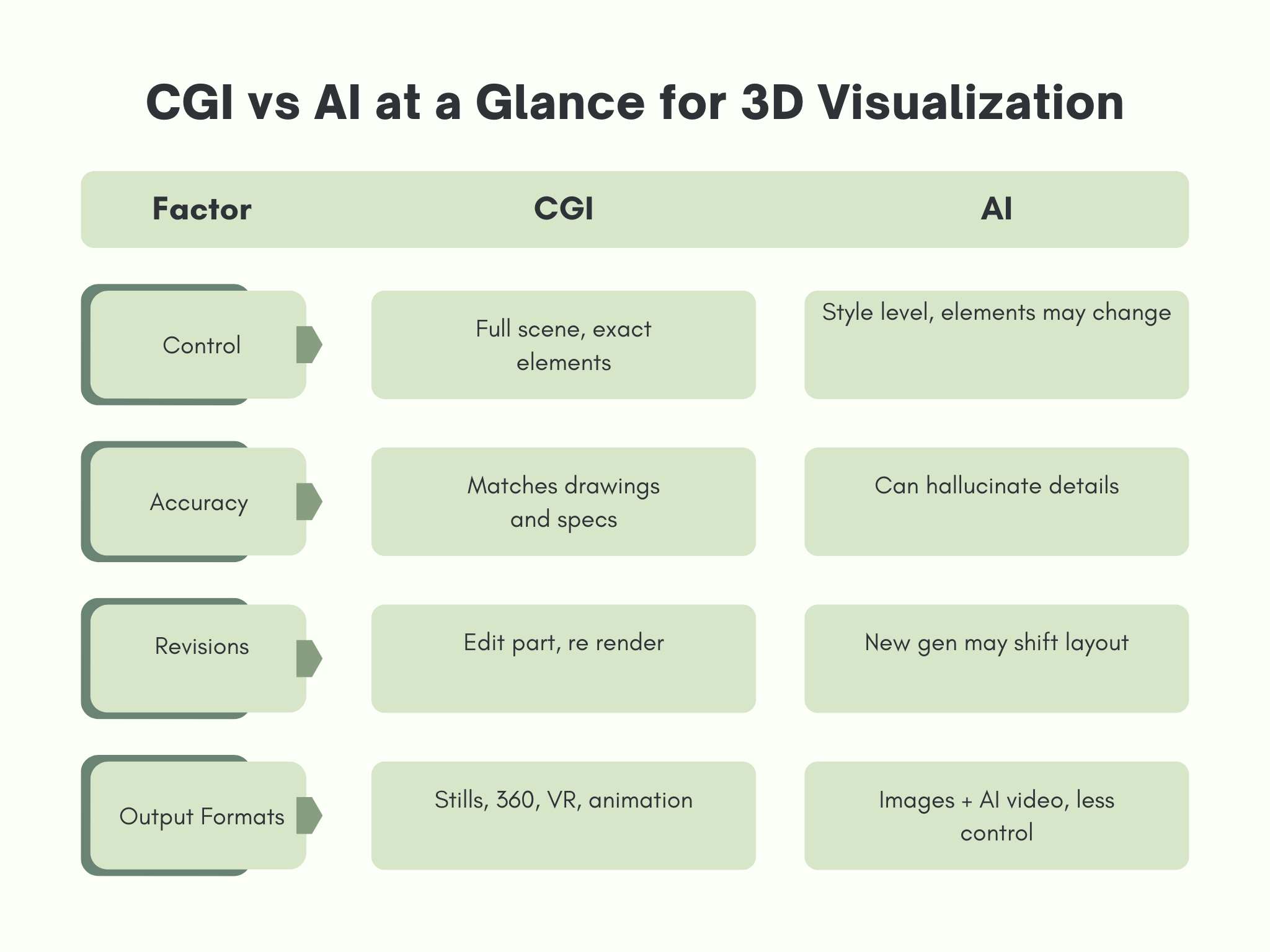
How This Plays Out in Architecture and Interior Design
When you actually need CGI
Architects and interior designers need CGI when they must prove design intent. That includes pre-sale visuals for an unbuilt house, high-value hospitality interiors, apartment typologies for marketing, or client reviews where finishes must match the material schedule. A CGI render can take the Revit or CAD file, place the actual furniture, and show how the daylight hits the space. This is what clients expect from a professional studio like 7CGI.
Where AI can help designers
AI is excellent for ideation. You can take a plan or even a photo of an empty room and ask an AI tool to show it in Japandi, Art Deco, or high-end corporate style. You can create multiple approaches before committing to full modeling. Interior designers active on ArchDaily or Houzz often use AI at this stage for speed. Then they hand over the chosen direction to a 3D team for real rendering. That is a healthy workflow.
Risk to address
AI interiors can look amazing but sometimes show furniture that does not exist, impossible lighting, or an unrealistic number of decor objects. If you show this to a paying client without explaining that it is AI, you risk trust. Better to label AI concepts clearly and follow up with CGI that is buildable. This is important for developers and hospitality clients, where budgets depend on what is shown.
You can see how interior CGI is supposed to look at the Interior 3d rendering service.
CGI vs AI for Real Estate Developers and Property Marketing
Real estate marketing is about selling something that does not exist yet. That is why CGI is so powerful for presale and off-plan campaigns. A proper CGI render can show the real balcony view, actual façade materials, parking layout, lobby, pool deck, and landscape. It can also be converted into a 360 tour or walkthrough to help sell faster, which is exactly what many real estate blogs and visualization companies recommend.
AI can support the marketing team, but it cannot guess your site conditions or your exact unit plans. It is good for creating alternative social media creatives, seasonal variations, or fast image posts while the main CGI is in production. For anything investor-facing, municipality-facing, or buyer facing you should stay with CGI. For this purpose, developers can browse https://7cgi.com/architectural-rendering/
CGI vs AI for Furniture and Product Brands
Why furniture brands still need CGI
Furniture, lighting, and product brands need consistency. A sofa must look the same in beige linen, in blue velvet, and in leather. The stitching must be in the right place. The proportions must never change. CGI is perfect for this because the 3D model is created once and then rendered many times. This is the method used by many e-commerce and catalog brands. It also allows you to place the same product in different interior sets that match your brand style. You can see similar work at https://7cgi.com/product-renderings
AI product image tools are improving very fast. Many of them can generate attractive lifestyle backgrounds in seconds, like the AI product photography tools that are gaining traction in e-commerce. The issue is that AI sometimes changes the leg shape, thickens or thins cushions, or adds seams that are not part of your SKU. For product pages, this is a problem.
Where AI is helpful for them
AI is very useful for social media mood shots, influencer style scenes, and fast A/B testing. A brand can take one CGI cutout of a chair, place it in ten different AI-generated rooms, and see which one performs better on Instagram. AI can also help marketing teams conceptualize new sets before asking the 3D studio to build the final environment. So the combination looks like this. CGI for master assets and final catalogs. AI for volume content and inspiration.
Where AI Is Actually Strong in Visualization Workflows
AI has a clear place in visualization right now.
- It speeds up early-stage design. Tools shared by Chaos and other 3D companies show how architects can generate multiple façade or interior options in minutes.
- It helps non-designers communicate. A real estate agent or project manager who cannot model can still create a visual guide for the 3D team using an AI tool.
- It fills background content. Skies, people, plants, and distant buildings can be added or improved with AI and then composited into a CGI render in Photoshop.
- It helps create marketing variations. You can turn one CGI scene into several ad creatives with AI.
- It explores materials. You can ask AI to show your kitchen in a darker wood or your lobby in a luxury hotel style, and then ask the CGI team to match it.
BIG and other forward-looking studios are already using AI in three very practical ways:
- Idea iteration. Tools like Midjourney act like a super Pinterest that helps the designer see 10 to 20 visual directions before choosing one to develop.
- Automation. ChatGPT or similar models help rewrite emails, summarize regulations, or reformat project text so the designer spends more time on design and less on admin.
- AI-assisted visualization. Photoshop Generative Fill, D5, and similar tools help populate scenes, fix backgrounds, and make images presentation-ready faster.
So AI is as strong as an assistant. CGI still carries the core of the final image.
Where CGI Remains the Standard
There are situations where CGI is non-negotiable.
- When the design must match the construction drawings.
- When the client must see the exact stone, metal, or wood.
- When you need an animation, walkthrough, or VR tour. AI image generators do not deliver full 3D camera paths with consistent lighting and reflections.
- When the project is sensitive and is protected by an NDA. You cannot risk sending confidential floor plans or product designs to an online AI model.
- When the brand is premium and expects the same look across dozens of images.
For these cases, a studio render is the safest option.
The Powerful Intersection: CGI and AI as Complementary Forces
The most transformative potential lies not in competition, but in collaboration. Smart studios and artists are already integrating AI into CGI pipelines, creating workflows that are faster, more efficient, and more creatively dynamic.
AI Augmenting and Streamlining CGI Workflows
AI is becoming an indispensable assistant for the CGI artist. AI-powered tools can automate laborious tasks like rotoscoping (isolating subjects from a background), denoising final renders to reduce processing time, and upscaling low-resolution images. Generative AI can produce endless texture variations, conceptualize environments, or even generate basic 3D models that an artist can then refine using traditional CGI software. This frees up artists to focus on higher-level creative decisions.
CGI as the Bedrock for Training AI Models
The relationship is not a one-way street. One of the biggest challenges for AI is acquiring high-quality, well-labeled training data. CGI is the perfect solution. By creating synthetic worlds with perfectly labeled objects, lighting conditions, and camera angles, companies can generate massive, perfectly curated datasets to train more capable and specialized AI models for everything from autonomous driving to robotics, without the legal and ethical constraints of using real-world data.
Hybrid Creation Pipelines: Blending the Best of Both Worlds for Rich Visual Experiences
The future of visual content creation is hybrid. Imagine a workflow where a director uses generative AI to create a dozen photorealistic mood boards for a scene. An artist then uses CGI to build the high-detail hero character and key props, ensuring perfect control and consistency. AI is used again to generate the sprawling background matte painting. Finally, all elements are composited together, leveraging the speed and exploratory power of AI alongside the precision and narrative control of CGI to produce stunning visual experiences.
Cost, Speed, and Quality Comparison
Speed
AI wins on speed if the goal is to have something to look at today. It can output four ideas in a minute. CGI takes longer because the scene must be built, lit, and rendered. However, once CGI assets are made, future images from the same scene become faster.
Cost
AI has a low direct cost. The hidden cost is quality control and brand safety. Someone must review the output and fix mistakes. CGI has a higher upfront cost, but it produces reusable assets. A developer who invests in one apartment 3D scene can later render other views, time of day variations, or even turn it into a 360 tour without rebuilding everything. That can be very cost-effective over the project’s life. To get an overall idea of CGI cost, you can refer to 7cgi’s 3D rendering cost calculator.
Quality
CGI quality is predictable. You can request a photoreal, stylized, clay, or white model. AI quality is variable. Sometimes it is spectacular, sometimes it misreads the prompt. If your business depends on showing accurate products or interiors, predictability is better.
Misconceptions and Risks to Clear Up
“AI will kill all visualization jobs.” The BIG interview actually said the opposite. Basic, low-direction rendering will be pressured. But any visualization work that involves storytelling, brand alignment, art direction, and collaboration with the design team will stay important. In fact, studios expect visualizers to learn AI so they can deliver more variations, not fewer.
- AI images are not always free to use commercially. Check the license of the tool.
- AI images can mislead customers if they do not match the real product. There have already been public cases where brands were called out for this. That is bad for trust.
- AI cannot replace BIM, CAD, or technical drawings. It can make something look like an interior, but cannot tell you if the ceiling height is buildable.
- AI does not remove the need for a 3D specialist. You still need someone to judge materials, scale, and perspective.
- CGI is not old-fashioned. It is the foundation that feeds newer AI stages.
How 3D Visualization and Rendering Services Help in This Area
A professional 3D studio like 7CGI can create a hybrid workflow. The team builds an accurate 3D base in 3ds Max, Corona, V Ray, or similar. That base is used to produce all client-ready visuals. On top of that, AI can be used to generate backgrounds, color moods, or social media variations. You get the best of both worlds. Quality for approvals, speed for marketing.
This is especially useful for:
- Architects who want to show clients multiple material options.
- Interior designers who want to keep their signature style consistent.
- Developers who need 360 tours, animations, and stills from the same scene for presales.
- Product brands that want a master 3D model of their item and unlimited renders from it.
To plan this kind of workflow, you can contact the team at 7CGI.
How To Choose Between CGI and AI For Your Next Project
Use a simple decision path.
- What is the purpose of the image?
If it is for sales, approval, permit, or catalog, choose CGI. - How accurate does it need to be?
If it must match drawings or SKUs, choose CGI. - How fast do you need it?
If you only need style ideas for now, start with AI and then upgrade to CGI. - Do you need more images later?
If yes, invest in CGI now so you can render more angles later with the same assets. - Do you want your studio to handle everything?
Ask 7CGI to build the CGI scene and deliver AI-ready crops for your social team. That way, you stay on brand.
The Synergy Matrix: When to Combine Both for Optimal Results
Combine both technologies for most modern, large-scale projects. Use AI for pre-production, asset generation, and background elements. Use CGI for hero assets, character animation, and final compositing. This synergistic approach maximizes creative output while optimizing for speed and cost.
CGI and AI are not enemies. CGI is your reliable, accurate, and presentable visualization method. AI is your fast assistant for ideas and volume content. Architects, interior designers, developers, and product brands can get better results by combining the two instead of choosing only one. If you want to see how this can work for your current project, send your floor plans, product photos, or references to 7CGI. The team can propose a CGI first workflow with AI-supported variations so you get quality and speed.