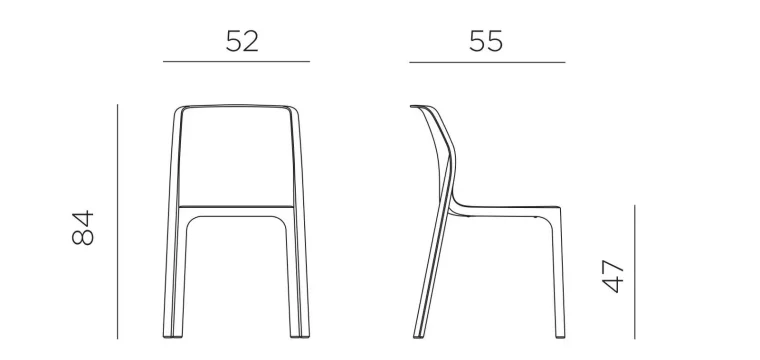How to 3D Model a Chair: Nardi BIT Chair – Video Included
In the world of 3D modeling, creating realistic objects can be challenging. This case study explores how a 3D artist transformed reference images into a detailed model of an outdoor chair. The chair comes from Nardi, a popular outdoor furniture brand.
Gathering Reference Material
The first step in the process was to collect high-quality images of the Nardi BIT Chair from various angles.
The artist needed pictures from various angles – front, sides, back, and top to understand the chair’s shape and design fully. These images served as a blueprint for the modeling process.
We got some images and a blueprint from their product page.

Modeling the Chair
We use 3DS Max for our 3D Modeling project. These are the steps we follow to make 3d model of the chair:
1. Creating a Basic Shapes:
The artist began by creating the basic shape of the chair. They started with a simple mesh and refined it to match the curves and contours of the real chair. Special attention was given to the unique pattern of the chair’s backrest and seat, which required careful manipulation of the mesh to replicate the intricate design.
2. Adding Details and Textures
Even though this particular chair did not require extensive texture and material work, once the basic shape was complete, the next step was to add details and textures to bring the chair to life. The artist used reference images to create realistic textures that mimicked the plastic material of the actual chair. They also added subtle details like seams and a slight sheen on the surface to enhance realism.
3. Lighting and Rendering
The basic lighting Rig was there in pre-built. The one that we use regularly for such cases. All it requires is to merge the chair 3D model into the light rig and hit the render button. However, this furniture model was created for interior 3D Rendering. We followed a detailed procedure as we needed the rendering to be photo-realistic.
Conclusion
The creation of the Nardi BIT Chair 3D model was a pretty straightforward process. 7CGI team is creating such furniture models on a daily basis. To see more 3D modeling and rendering case studies from our projects, please follow the link. From studying reference images to rendering the final product, each step required precision and an eye for detail. The result was a stunningly realistic Chair 3d model that could be used in various applications, from product visualization to virtual staging.