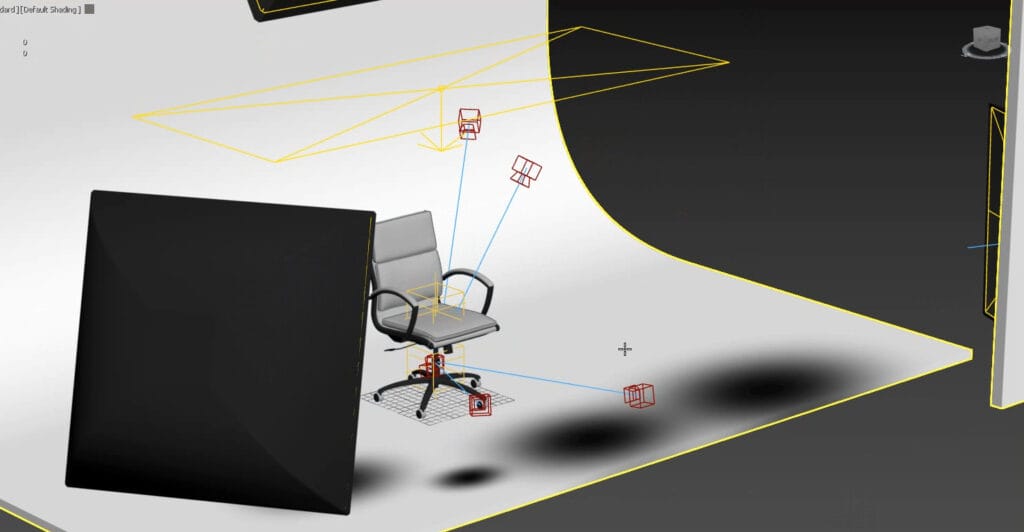What is 3D Product Rendering?
3D Product Rendering in Various Industries

The subject in the 3D product visualization above is the television console. Everything you see is set up virtually on 3D software. All the items other than the console are propping the image. The rendering inspires the viewers and helps them imagine the product in their own context.

The image above is a Rendering of a sofa named “Tiffany” from the UK’s famous Graham and Green furniture brand. These types of images are used on online or printed product catalogs.

The Rendering above showcases a charging station released in 2016. The client did not need any physical devices to create the image above. All they provided the 7CGI team was a couple of casual photos of their device and an explanation of the idea, and we did the rest.


If you are compelled to see more of our work for many niches besides what is displayed above, please visit our product Rendering portfolio.
The Process of 3D Product Rendering
- Objective: Define the purpose (e.g., e-commerce, advertising, prototyping).
- Specifications: Gather product dimensions, materials, textures, and other design details.
- References: Collect reference images or sketches of the product.
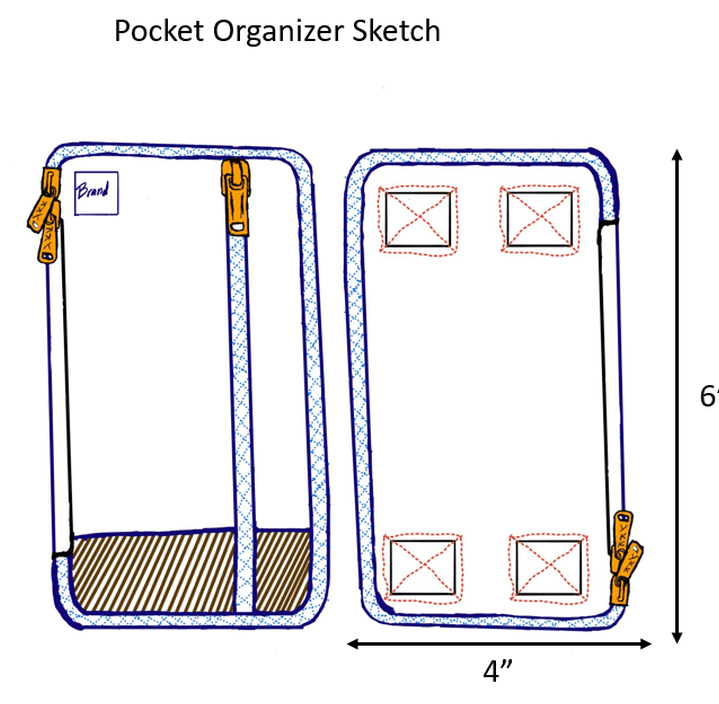

3. Texturing and Material Application
- Texture Mapping: Apply textures like color, and patterns, or logos using tools like Substance Painter or Photoshop. And then set up materials in 3D based on the surface properties (e.g., metal, wood, plastic)
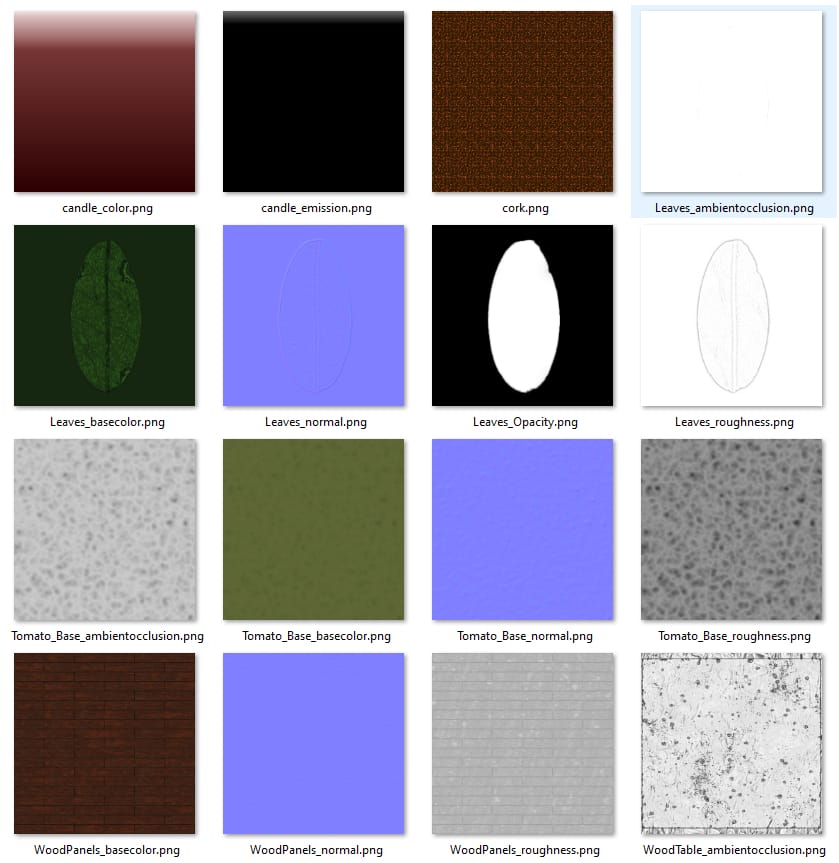
- UV Mapping: Ensure textures align seamlessly with the 3D model.
4. Lighting & Camera Setup
- Scene Lighting: Set up light sources, such as HDRI environments, spotlights, or area lights, to simulate real-world conditions. Screenshot of the studio lighting
- Shadows and Reflections: Change the light source position to adjust shadows and reflections for added realism.
- Perspective Selection: Position cameras to showcase the product’s best angles. Set up multiple cameras if you need multiple views. Rig cameras or the product with a 3ds max default helper for 360° product video if required.
5. Rendering
6. Post-Processing
7. Delivery and Final Review
- Client Feedback: Share the final renders with the client for approval.
- Revisions: Make any requested changes or refinements.
- Final Delivery: Provide the output in the required formats (e.g., Images, 3D Models, or video files).
How Long Does it Take?
2 to 6 hours-

Time Breakdown-
Summary-
5 to 15 hours-

Time Breakdown-
Summary-
20 to 50 hours-

Time Breakdown-
Summary-
50 to 100 hours-

Time Breakdown-
Summary-
How much does it cost-
The Benefits of 3D Product Rendering
Types of 3D Product Rendering
Catalog Rendering
Interactive Rendering:
- Rotate the product to see it from different angles.
- Zoom in to look at specific parts more closely.
Product Animation:
Virtual Staging:
360 product video
Pain Points and Solutions
Everyone faces different challenges when it comes to creating impactful marketing content. If you have a product to sell, you need two key things: great marketing content and effective marketing strategies.
3D product rendering is a powerful tool for creating exceptional marketing content. However, when considering outsourcing 3D rendering, you might encounter some common pain points:
- It’s expensive.
- It takes too long.
- Service providers often lack marketing knowledge.
Expensive-
Long Turnaround Times
Lack of Marketplace & Marketing knowledge
Solution-
- Explore Long-Term Partnerships: Building long-term relationships with a rendering studio can often lead to discounted rates, faster turnarounds, and more personalized service.
- Bundle Projects: Combining multiple products into one project can help negotiate better pricing with service providers.
- Freelancer Collaboration: While studios are great for high-quality work, experienced freelancers can sometimes provide more affordable options for smaller or simpler projects.
- Parallel Workflow: Work with a studio that can divide tasks like modeling, rendering, and editing among team members simultaneously to shorten project duration.
- Incremental Deliveries: Ask for staggered deliveries where parts of the project are completed and reviewed in phases, keeping the momentum going.
- Optimized Feedback Cycles: Provide prompt, clear, and consolidated feedback to minimize back-and-forth revisions that can delay the timeline.
- Marketing Consultation Add-Ons: Some rendering studios offer marketing consultancy as part of their service package, which can be particularly useful for strategy alignment.
- AI-Powered Tools: Studios using AI tools for rendering or editing can often deliver faster and more affordable results without compromising quality.
- Transparent Processes: Collaborate with studios that provide clear timelines, budgets, and milestones to avoid surprises and keep the project on track.
- Look for experience with similar products or projects in a 3D rendering studio. If your product is unique, seek expertise, reviews, and a good reputation. If you have a large volume of products that need to be completed quickly, look for a large team. A great team can identify ways to automate parts of the process.
- Collaborate with a 3D rendering studio that has a strong marketing background or partners with marketing experts. This ensures that the renderings not only look great but also align with your brand’s messaging and marketing goals. Additionally, providing clear briefs and feedback can help the studio better understand your vision and market needs. Also, If you plan to sell on Amazon, eBay, Costco, or similar places, make sure your vendor is familiar with the platform or has done it before.
Best Tools and Software for 3D Product Renderings
Main Course-
1. Autodesk 3ds Max
2. Blender
3. Maya
4. Houdini
5. Cinema 4D
Comparison-
Software | Ease of Use | Photorealism | Cost Efficiency | Versatility | Popularity |
3ds Max | 7 | 9 | 5 | 9 | 8 |
Blender | 9 | 8 | 10 | 9 | 9 |
Cinema 4D | 8 | 8 | 6 | 8 | 7 |
Maya | 6 | 9 | 5 | 9 | 9 |
Houdini | 5 | 10 | 4 | 10 | 7 |
Rendering Engines-
1. KeyShot
2. V-Ray
3. Corona Renderer
4. Unreal Engine

Texturing and Material
Substance 3D Painter
For Specialized Features-
1. Zbrush
2. Marvelous Designer
Leading 3D Product Rendering Companies
7CGI: They are recognized as the most competitive 3D product rendering agency from jewelry rendering to packaging rendering.
Renderforest:Focuses on rendering and animation for branding and marketing.
Foyr: Provides furniture and interior design visualization services.
The future and trends of 3D product rendering
Important terms associated with 3D Product Rendering
FAQs
- model files: OBJ, FBX, STL, GLB/gLTF, DAE
- Texture files: JPEG, PNG, TIFF
- Technical Files: STP, 3MF