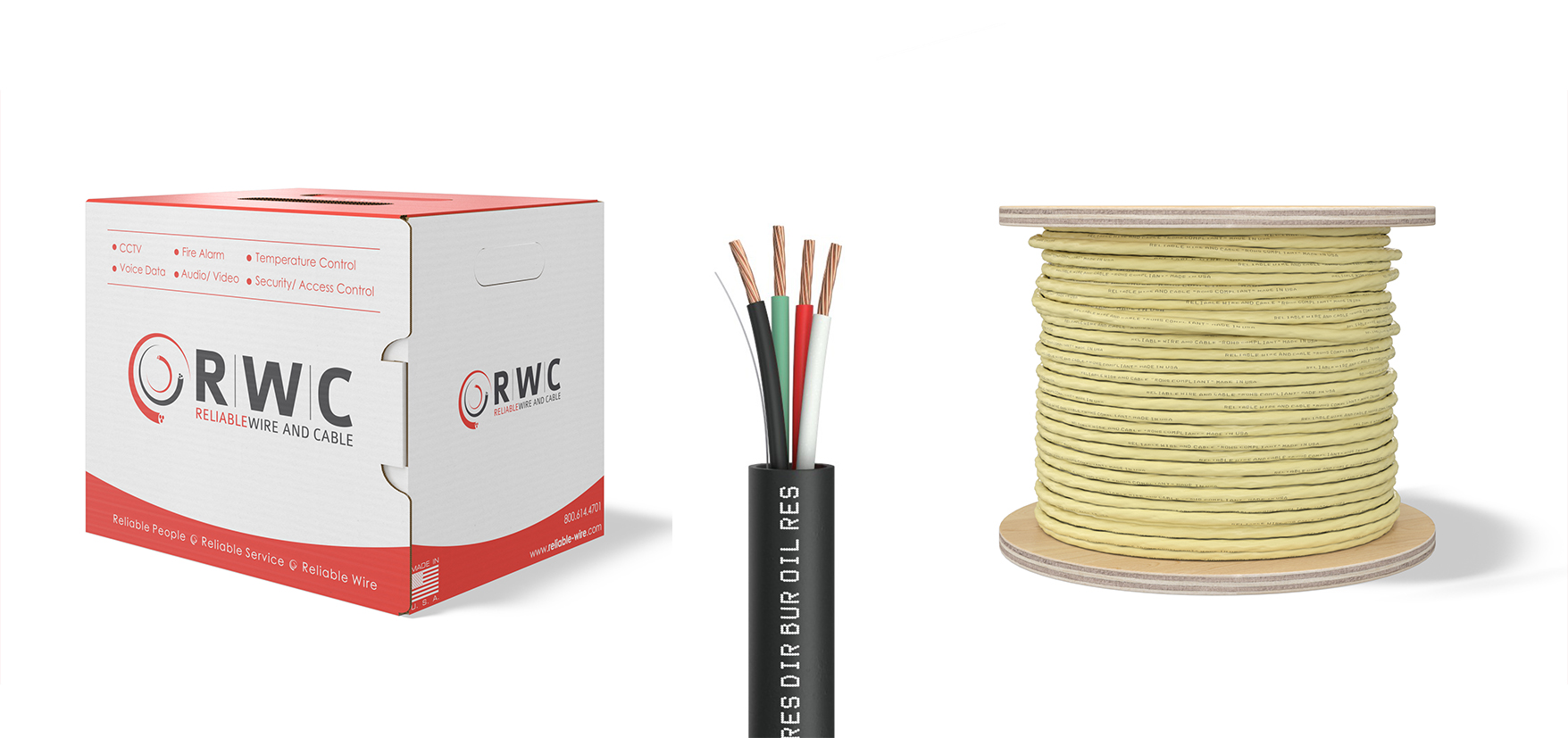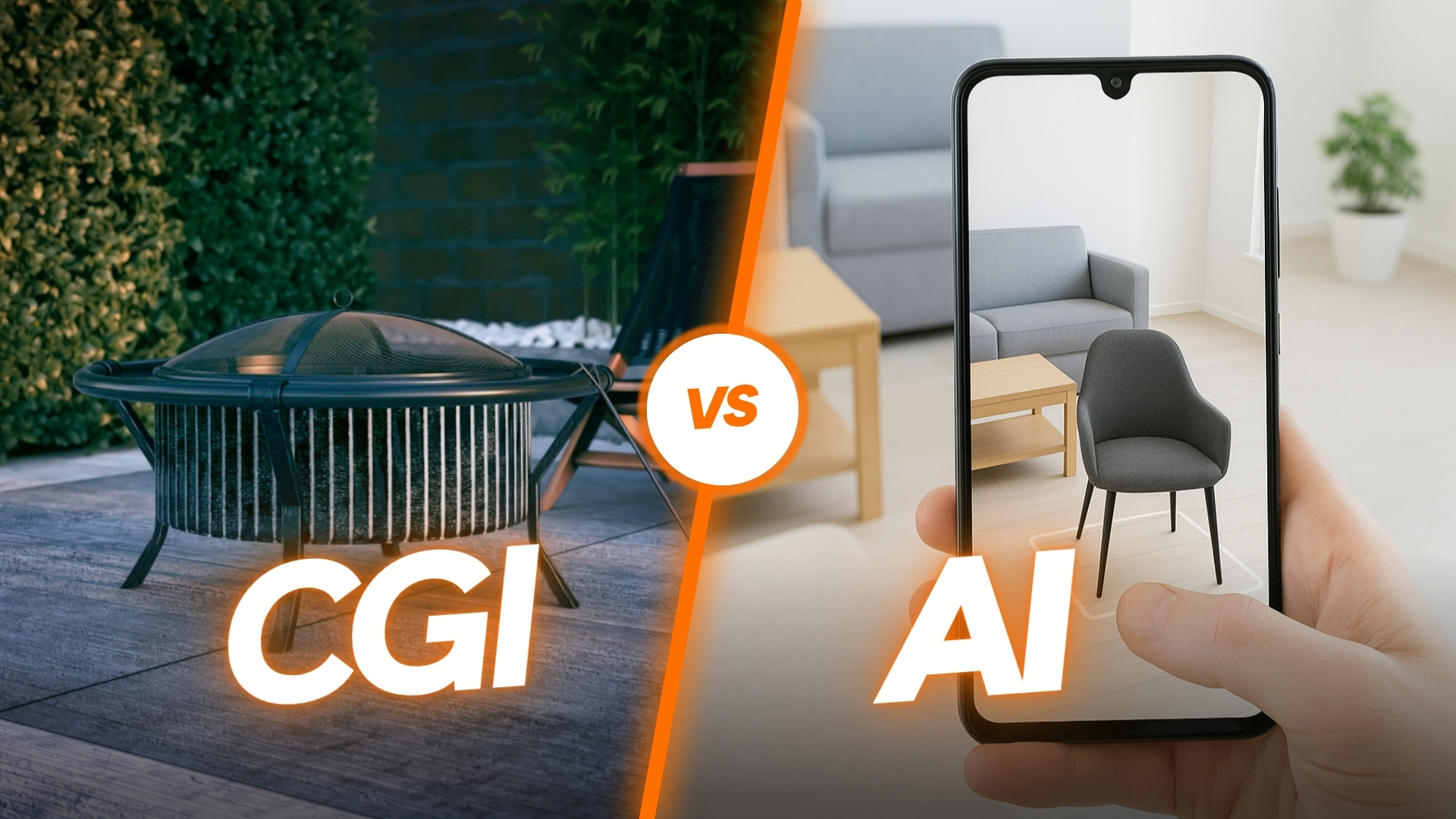If you’ve ever looked at a 3D render and thought, “Something is wrong, but I can’t figure out what.” it was probably the lighting. If you don’t have the right light in CGI, even the most complex models and textures will look bad. Renders that aren’t lit well look fake, don’t show mood, and can ruin months of work. On the other hand, well-executed 3D lighting rendering transforms a scene and making it photorealistic, emotionally engaging, and memorable.
Whether you’re creating architectural 3D visualizations, 3D product rendering for e-commerce, or cinematic environments, mastering lighting can be the difference between an image that impresses and one that converts.
In this blog we will show you the steps, tools, learning resources, and techniques used by professionals to create 3D lighting.

2. Understanding the Fundamentals of 3D Lighting
Before jumping into complex setups, it’s important to understand how light behaves in the real world and how we simulate it in 3D.
How 3D Lighting Works
In CGI(Computer-Generated Imagery), lighting isn’t just about making a scene visible — it’s about controlling mood, depth, and realism. Light interacts with surfaces, materials, and the environment, creating reflections, shadows, and highlights that define how we perceive the scene.
Why We Light Our Scenes
- Guide the viewer’s eye toward focal points.
- Enhance realism by mimicking natural or artificial light behavior.
- Set the tone — warm and welcoming, cool and dramatic, or anything in between.
- Highlight details in architecture or products
Key Lighting Elements
Light Color and Temperature: Warmer tones make you feel closer to someone, while cooler tones make you feel more modern and clean.
Light Intensity and Exposure: Make sure the brightness is just right so you don’t get dark, noisy pictures or too much exposure.
Shadows and Contrast: Making the shadows clear gives the picture more depth and reality.
Indirect Lighting and Global Illumination: This lets you simulate how light bounces off of objects and fills in spaces that direct light can’t reach.
3. Types of Lights in 3D Rendering
Every project(either Architectural Visualization or Product rendering) has unique lighting needs–
- Ambient Light – Fills the scene with uniform brightness but lacks direction; useful for base illumination
- Directional/Sun Light – Mimics sunlight with parallel rays, perfect for outdoor architectural rendering.
- Point/Omni Light – Light can be sent in any direction from a single point, making it perfect for making bulbs or spot lighting look real.
- Area Light – Produces soft, realistic shadows; commonly used in product and interior rendering.
- Spot Light – Focuses light in a specific cone shape, great for highlighting products or stage lighting.
- HDRI Lighting – Uses real-world panoramic images to create realistic environmental light and reflections.
- Object-Based and Environment Lighting – Lights attached to specific objects or driven by environmental setups for accuracy.
- Key, Fill, and Rim Light Setups – The classic combination for balancing light and shadow, often used in product and character rendering.
4. Core Lighting Techniques
Once you know the light types, it’s time to explore how they’re used in practice to create depth, mood, and realism.
- Three-Point Lighting for Balanced Illumination – A key light for the main source, a fill light for shadow detail, and a rim light for separation from the background.
- Volume Lighting (Atmospheric Effects) – Adds depth and mood by simulating how light interacts with particles like fog or dust.
- Directional Lighting for Outdoor Scenes – Ideal for exterior architecture, ensuring natural sun position and shadow behavior.
- Environmental Lighting for Realism – Uses IBL or HDRI maps to make lighting respond to a realistic surrounding environment.
- Global Illumination Techniques – Replicates real-world light bounces for photorealistic interiors and exteriors.
- Ambient Lighting for Soft Mood – Creates a gentle, diffused light perfect for lifestyle renders.
- Product-Specific Lighting (Close-Up Focus) – Precision lighting that showcases textures, details, and materials for e-commerce.
- Interior and Exterior Scene Lighting – Adapting setups for natural daylight, artificial lighting, or mixed sources depending on the environment.
5. Rendering Concepts You Need to Know
Great lighting isn’t enough if your rendering settings can’t translate it into a polished final image. Understanding these concepts ensures your lighting efforts shine through
Resolution and Aspect Ratio Choices
Choosing the right render resolution affects clarity and print or digital suitability. Higher resolution allows for more detail but increases render time and file size.
Samples and Noise Reduction
Sampling controls how many times a pixel is calculated. More samples reduce noise, especially in low-light scenes, but require more processing power
AOV/Render Passes for Post-Production Control
Render passes (like diffuse, specular, shadows, reflections) allow you to adjust individual lighting components during post-production without re-rendering the whole scene.
Physically Based Rendering (PBR) and Light Behavior
PBR ensures lighting interacts with materials in a physically accurate way, making scenes more realistic and predictable.
Realistic vs. Artificial Lighting Choices
Sometimes the goal isn’t realism but mood or style. Knowing when to break the rules can produce stunning results.
6. Popular Render Engines and Their Lighting Capabilities
The render engine you choose plays a major role in how lighting is simulated and how much creative control you have.
- Blender (Cycles & Eevee) – Cycles offers path-tracing realism; Eevee is perfect for real-time previews.
- V-Ray – Industry standard for photorealistic architectural and product rendering.
- Arnold – Known for cinematic quality and flexibility.
- Redshift – GPU-accelerated rendering for speed and quality balance.
- Octane Render – Spectral rendering engine ideal for realistic lighting effects.
- Unreal Engine – It’s powerhouse of Real-time rendering with advanced lighting tools for interactive content.
- Maya & 3DS Max – Both have versatile lighting and rendering pipelines.
- Renderman – Pixar’s choice for complex lighting in animation and VFX.
- Katana & Nuke – Specialized for lighting, shading, and compositing in large-scale productions.
7. Advanced 3D Lighting Rendering Methods
To push realism even further, advanced lighting methods can make your renders look like they were shot in the real world.
HDR Lighting for Extreme Dynamic Range
Preserves detail in the brightest highlights and deepest shadows.
Image-Based Lighting (IBL) for Authentic Environments
Uses high-quality environment maps to create natural reflections and ambient light.
Subsurface Scattering for Translucent Materials
Simulates light passing through surfaces like skin, marble, or frosted glass.
Volumetric Lighting (“God Rays”)
Adds atmospheric realism, often seen in churches, forests, or foggy streets.
Per-Pixel Lighting in Real-Time Engines
Gives each pixel its own light calculation for more dynamic and realistic scenes.
AI-Driven Relighting Methods
Neural rendering techniques like IllumiNeRF and PRTGS allow relighting scenes without re-rendering.
8. How to Improve Your 3D Lighting Skills
If I say in a straightforward way, these things will be “the more you practice, the more intuitive your decisions will become.” However, you must have a good artistic sense. You can see some of our portfolio projects to get an idea of how lighting can change the whole visualization.
- Study Real-World Light References – Observe how sunlight changes throughout the day or how artificial lights cast shadows.
- Test with 3D Lighting Challenges – Practice scenes that focus solely on lighting.
- Learn from Industry Case Studies – See how professionals approach different environments and styles.
- Take Online Courses – Platforms like CG Spectrum, Gnomon, and School of Motion offer lighting-specific programs.
- Build Practice Projects – Focus on product shots, interiors, or game environments to master different challenges.
9. 3D Lighting in Different Industries
Different industries require different lighting priorities and workflows.
- Architectural Visualization Lighting – Balance natural daylight and artificial sources to reflect realistic living spaces.
- Product Rendering and Advertising – Highlight materials, textures, and shapes to make products irresistible to buyers.
- Character and Animation Lighting – Emphasize mood, emotion, and storytelling through light direction and color
- Game Development Lighting Pipelines – Optimize for performance while keeping realism in dynamic environments.
- VFX and Film Lighting Scenarios – Match CG lighting with live-action footage for seamless integration.
10. Tips for Perfecting 3D Lighting Rendering
If you do correctly, a simple change can make a huge difference between a “good” render and an unforgettable one.
- Use Strong Contrast for Drama – High contrast lighting can make designs pop.
- Incorporate Selective Highlights – Draw the viewer’s attention to key features.
- Position the Main Light Strategically – Guide the viewer’s gaze.
- Manage Light Spill – Keep lighting focused to avoid washing out details.
- Mix Light Types for Depth – Combine area lights, spots, and environment lighting.
- Adjust for Different Materials – Reflective surfaces need different handling than matte ones.
- Plan for Post-Processing – Leave room to fine-tune exposure, contrast, and color grading after rendering.
11. Common Challenges in Lighting Rendering and How to Solve Them
Even skilled 3D artists face lighting hurdles. Here are some common problem below we listed-
Noise and Grain in Low-Light Renders
Increase sample rates or use denoising tools in your render engine.
Overexposure or Flat Lighting
Check exposure settings and adjust light intensity. Use a combination of key, fill, and rim lighting for balanced depth.
Unrealistic Shadows or Reflections
Make sure that the size, direction, and brightness of your light source are all like they would be in real life. To be sure of your work, use ray-traced shadows.
Performance Bottlenecks with Multiple Lights
Use light linking and culling in complex scenes to reduce processing load without losing visual quality.
12. Career Path in 3D Lighting Rendering
The demand for lighting specialists is growing in architecture, Product, gaming, advertising, and film.
What a 3D Lighting Artist Does
Mainly adjusts lighting to enhance realism, storytelling, and visual appeal in CGI projects.
Essential Skills and Tools
- Strong grasp of light behavior and color theory
- Proficiency in render engines like V-Ray, Arnold, and Redshift
- Understanding of composition and visual narrative
Building a Portfolio with Lighting-Focused Work
Highlight diverse scenes — interiors, exteriors, products, and characters — to show range.
Freelance vs. Studio Lighting Careers
Professional 3D rendering Studios offer stability and large-scale projects, while freelancing provides flexibility and creative control.
13. FAQs About 3D Lighting Rendering
What makes lighting realistic in a 3D scene?
Accurate light color, realistic shadows, and physically based rendering principles create believable illumination
How do I choose between HDRI, IBL, and GI?
Use HDRI for environmental realism, IBL for ambient lighting, and GI for realistic light bounces in interiors and exteriors.
Is lighting more important than textures in CGI?
Lighting defines how textures are perceived — even the best materials can look flat without good lighting.
How many lights should you use in a scene?
It depends on the scene’s complexity. Start with a basic setup and add lights only where needed for realism or emphasis.
Can you achieve realism with real-time rendering?
Yes, modern engines like Unreal Engine and Unity use advanced real-time lighting techniques that can rival offline renders.
Conclusion and Next Steps
Mastering 3D lighting rendering is one of the fastest ways to elevate the quality of your visual work. From understanding light fundamentals to experimenting with advanced techniques, every step you take brings your renders closer to photorealism.
If you want to see how professional lighting workflows can take your project to the next level, explore our Architectural Visualization Services and 3D Product Rendering Services to learn more.