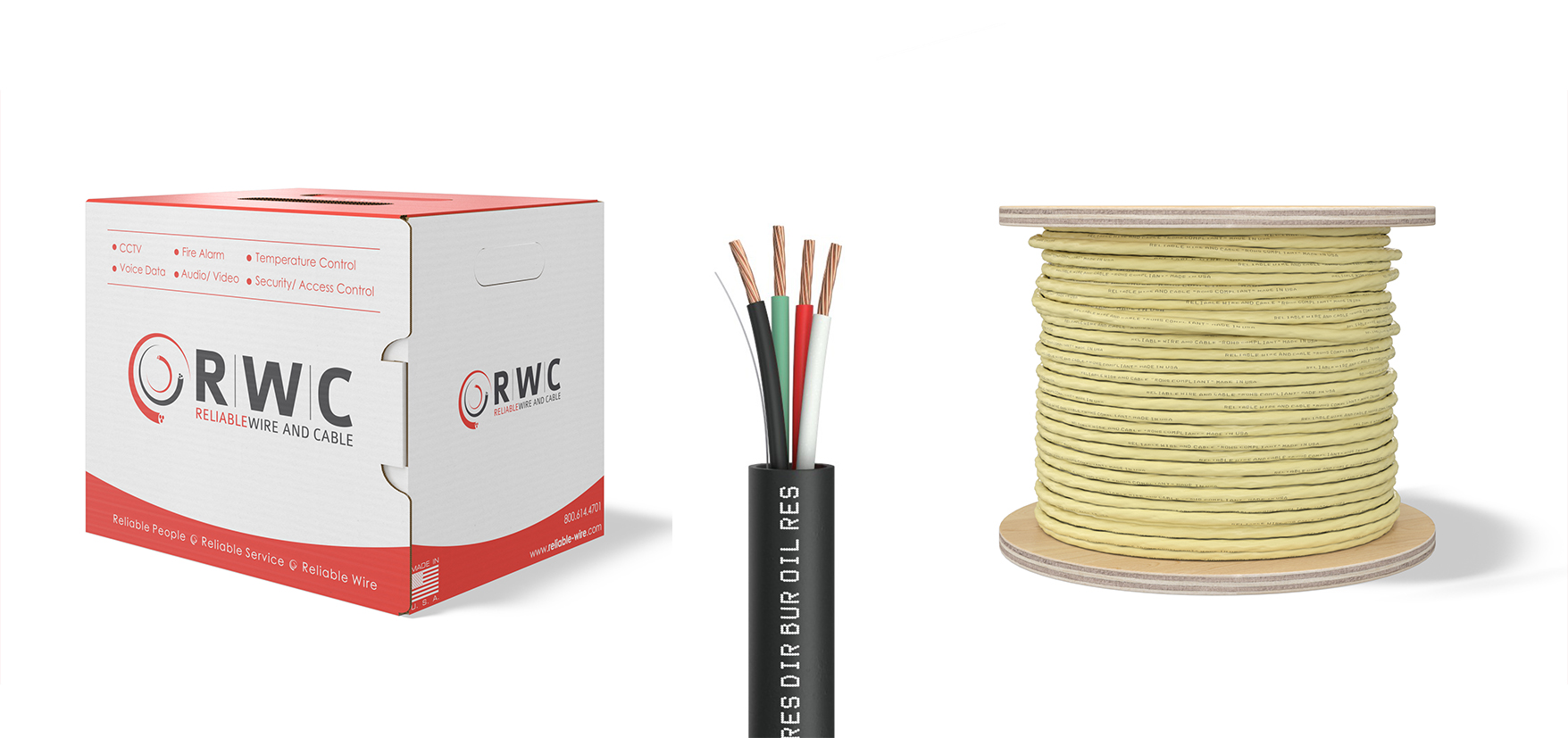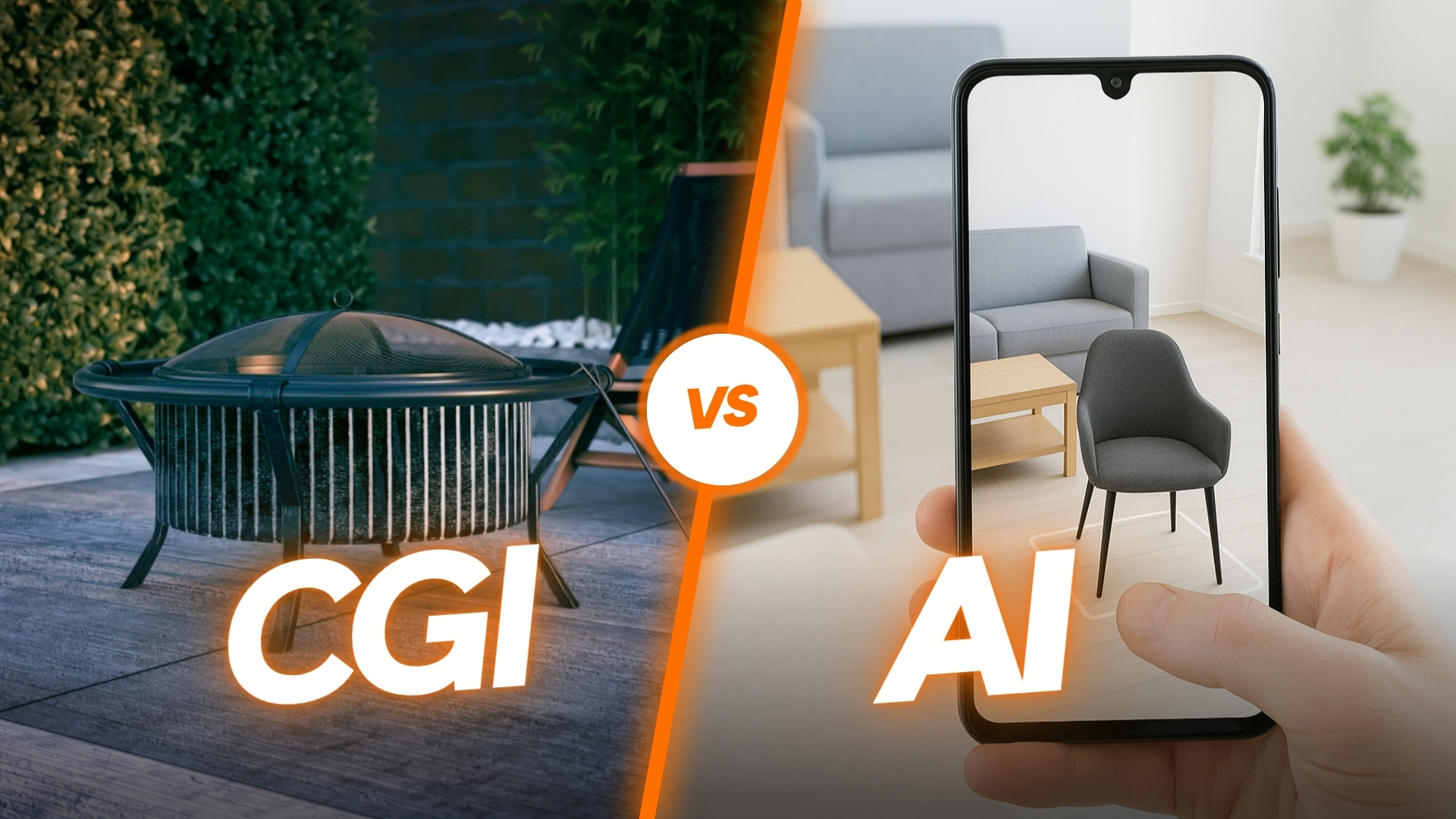A GLB file is a compact, portable 3D file format used across the web, mobile, and AR. If you need a model that loads fast, preserves materials and animations, and works in most 3D viewers, GLB is usually the best starting point. This guide explains what a GLB file is, when to use it, and how to produce clean, e-commerce ready assets that look accurate and perform smoothly.
What this guide covers
You will learn the essentials of GLB vs. glTF, how GLB compares to OBJ, FBX, and USDZ, the core anatomy of a GLB, and the technical standards that make a model “e-commerce ready.” We will also cover visual quality, optimization checklists, and real-world tips that our 3D teams use daily at 7CGI.
Who should use GLB (brands, e-commerce, 3D teams)
GLB fits product brands, furniture and footwear companies, jewelry labels, and any e-commerce team that needs fast-loading, photoreal assets for 3D viewers and AR. It is also a strong choice for architects and developers building configurators, interactive 3D pages, or digital showrooms. For architectural and interior visuals, explore our dedicated services: Interior Rendering, Exterior Rendering, and 3D Product Rendering.
GLB at a Glance
Definition: GLB vs. glTF (GLB = binary glTF)
glTF is an open standard from Khronos for efficient transmission of 3D scenes and models. It comes in two main flavors:
-
.gltf which is JSON text referencing external binary and image files
-
.glb which is the binary version that packages geometry, materials, textures, and animations into a single file
Think of GLB as “glTF in one file,” ideal for distribution without chasing folders.
Why GLB is popular (size, speed, portability)
GLB’s single-file packaging reduces network requests and avoids broken paths. It typically loads faster than a multi-file .gltf because it skips extra fetches and text parsing. Teams also prefer GLB for handoff simplicity and fewer user errors during uploads to web viewers and e-commerce platforms. Shopify explicitly recommends delivering models in GLB for storefront viewers.
Where GLB is used (web, mobile, AR, e-commerce)
GLB powers product viewers in online stores, interactive 3D on marketing pages, and many web frameworks like Three.js and Babylon.js. It can be a source for AR pipelines, and many platforms accept GLB directly or as an input to convert to other AR formats. Apple’s AR Quick Look uses USDZ, but you can maintain a GLB master and convert during publishing. Apple Developer
GLB vs. Other 3D Formats
GLB vs. OBJ/MTL
OBJ is widely supported but limited. It lacks modern PBR material definitions and often relies on loose MTL text files. GLB includes PBR materials, animations, and a scene graph in one file, making it far more robust for real-time rendering.
GLB vs. FBX
FBX is a rich interchange format used in DCC pipelines. For final delivery to web and e-commerce, GLB is lighter, more standardized for PBR, and better supported by web viewers without plug-ins. Keep FBX for authoring pipelines; publish GLB to the web.
GLB vs. USDZ (for Apple/AR Quick Look)
USDZ is Apple’s AR container. If iOS AR is your main target, deliver USDZ. For cross-platform web, configurators, and non-AR experiences, GLB is usually simpler to manage. Many teams keep GLB as the master and convert to USDZ for Apple devices. Apple’s guidance notes performance sensitivities like draw calls per mesh in USDZ, which is worth considering when planning an AR version.
When to pick which format
-
Choose GLB for web viewers, configurators, and most e-commerce platforms.
-
Choose USDZ when targeting Apple’s AR Quick Look experience.
-
Keep FBX for DCC workflows and rigging-heavy authoring.
-
Avoid OBJ for modern product pages unless absolutely necessary.
Core Anatomy of a GLB
Geometry (triangles, normals)
GLB stores mesh data as indexed triangles with vertex attributes like positions, normals, and tangents. Clean topology and correct normals are mandatory for stable shading and consistent reflections. registry.khronos.org
Materials and the PBR workflow (Metallic-Roughness)
glTF specifies a physically based rendering material model with a pbrMetallicRoughness core. Key parameters include baseColor, metallic, and roughness, with optional extensions for transmission, clearcoat, sheen, and more. This makes GLB assets render consistently across engines.
Textures (Base Color, Roughness, Metallic, Normal, AO, Emissive)
Typical GLB textures include:
-
Base Color for albedo
-
Roughness and Metallic often packed into channels of the same map
-
Normal for fine detail without heavy geometry
-
Ambient Occlusion to ground contact shadows
-
Emissive for self-illuminated elements
Using channel packing reduces file count and improves loading.
Animations and morph targets
GLB supports skeletal animation and morph targets for deformations like cushion compression or shoe toe flex. Keep animation clips short and purposeful to minimize size.
Scene hierarchy and nodes
Nodes define transforms, parent-child relationships, and instances. Good hierarchy makes it easy to swap materials or toggle parts in configurators.
Embedded vs. external resources
GLB embeds binary buffers and textures inside one file. This reduces broken links and simplifies uploads compared to .gltf which can reference external files.
Technical Requirements (E-commerce Ready)
Polygon budgets by product type (footwear, furniture, jewelry, soft goods)
There is no single universal limit, but these working budgets keep pages snappy while preserving detail:
-
Footwear: 20k to 60k triangles per variant
-
Furniture: 30k to 150k triangles depending on complexity and close-up needs
-
Jewelry: 10k to 80k triangles, with detail offloaded to normal maps
-
Soft goods: 30k to 120k triangles, plus high-quality fabric normals
Start conservative, then test on your actual viewer across desktop and mid-range phones. If your store runs on Shopify or similar, GLB is the recommended delivery format and texture sizes are often kept to 2K or below for performance. Shopify Help Center+1
Texture limits and resolutions (1K/2K/4K guidelines)
Use the smallest texture that achieves the required detail at the viewer’s maximum zoom. A common rule:
-
List pages or small embeds: 1K atlases
-
Product detail pages: 1K to 2K
-
Extreme close-ups or hero shots: 2K, rarely 4K
Shopify’s guidance notes that textures usually do not need to exceed 2048 px.
Naming conventions (files, materials, textures)
Adopt a predictable pattern:
-
brand_model_finish.glb -
Materials:
mat_upper_leather_black_pbrMR -
Textures:
tx_basecolor_2k.png,tx_mrao_2k.png,tx_normal_2k.png
Consistent names speed QA and updates across large catalogs.
Unit scale, orientation, and real-world dimensions
Set units to meters or centimeters consistently. Align up-axis and forward-axis to your viewer’s convention and apply transforms before export. Real dimensions reduce AR scaling issues and viewer confusion.
Single UV set vs. multiple UVs (best practices)
One well-laid UV set is often enough for PBR. If you split UVs, do it intentionally for tiling vs. baked detail. Pack MRAO into a single atlas when possible to reduce texture calls.
Visual Quality Standards
Physically Based Rendering consistency
Match the PBR metallic-roughness model. Avoid arbitrary specular values or baked lighting in base color. Keep roughness realistic so highlights behave naturally across viewers.
Matching real materials (metals, plastics, fabrics, leather, wood)
Work from physical swatches or supplier references. Metals should be fully metallic with color in baseColor driven by the alloy or finish. Plastics and painted parts are non-metallic with color in baseColor and reflectivity controlled by roughness.
Color accuracy and swatch matching
Profile your reference images, avoid baked shadows, and validate final renders on neutral lighting. Provide colorway proofs next to photographed samples when available. For full interior or exterior color accuracy, our Interior Rendering and Exterior Rendering teams follow similar standards.
Edge definition, bevels, and micro-detail
Perfectly sharp edges look fake and cause aliasing. Small bevels help catch highlights. Use normal maps for stitching, grain, knurling, and fabric weave to keep geometry lean.
Lighting neutrality for web viewers
Author in a neutral HDRI so materials are not tuned to a single dramatic light. A neutral setup exposes texture and form accurately in different storefront themes and viewers.
Performance and Optimization
Mesh cleanup (remove non-manifolds, decimate responsibly)
Eliminate double faces, stray vertices, and non-manifold edges. Decimate only where curvature allows. Preserve silhouette and contact edges.
Normal maps vs. geometry (where to bake)
Bake bolts, seams, stitching, panel lines, leather grain, and fabric weave into normal or height maps. Keep geometry for silhouette and mechanical accuracy.
Texture atlasing and channel packing (R/M/AO)
Atlas related parts into a single UV set when practical. Pack Roughness, Metallic, and AO into RGB channels of one texture to reduce file requests and memory.
Compression: Draco for geometry and KTX2/Basis for textures
-
Draco drastically reduces mesh size and download time with little to no visible change. It is a standard extension in glTF ecosystems.
-
KTX2/Basis Universal keeps textures compressed on the GPU for faster upload and lower memory usage than PNG or JPEG at runtime.
Adopt both to cut weight without sacrificing visual quality.
Binary size targets and load-time budgets
Aim for the smallest file that still looks correct at max zoom:
-
Simple accessories: often 2–6 MB total
-
Complex footwear or furniture hero: 6–15 MB with Draco and KTX2
Always measure real load times in your target viewer. Some Shopify integration guides suggest keeping GLB around the low-to-mid teens at most for a smooth experience.
Level of Detail (LOD) strategy
Use 1–3 LODs for heavy products and swap based on camera distance. Hide tiny parts at list-view zooms, enable them only for close-ups. This protects frame rate on mid-range phones.
Interactivity & UX
Default camera framing and controls
Frame the product to fill 70–85 percent of the viewport on first load. Keep the camera slightly above eye level with a gentle three-quarter angle so form and depth read clearly. Enable smooth orbit, pan, and zoom with inertial damping. Three.js GLTFLoader and Babylon’s glTF plugins provide predictable control behaviors out of the box, and are widely supported across browsers.
Turntable vs. free orbit experiences
Use turntable rotation on list pages or PDPs where shoppers want a quick read. Use free orbit on detail pages and configurators where users must inspect joints, stitching, or ports. Babylon supports progressive loading and LOD when you need to balance quality and speed.
Variants and configurators (materials, decals, parts)
Organize variants by material sets and toggled submeshes. Keep shared geometry instanced to avoid duplicate memory. Babylon and Three.js both support material swaps at runtime; use a single GLB with variant metadata where possible to reduce file count.
Hotspots, annotations, and UI affordances
Use visible markers and short, scannable labels. Offer a close button and keyboard focus states. Shopify’s product media UX guidance calls out display elements and focus order for model viewers. Follow it to keep interactions clear.
Accessibility notes (contrast, motion, keyboard)
Provide descriptive alt text for the viewer container and announce state changes with ARIA live regions. Ensure all controls are reachable by keyboard and show a visible focus ring. Align with WCAG 2.1 success criteria and ARIA Authoring Practices. If you provide AR or immersive modes, review W3C XR accessibility user requirements.
Workflow: From DCC to GLB
Authoring tools (Blender, 3ds Max, Maya, Cinema 4D)
Blender ships a robust glTF 2.0 exporter supporting metallic-roughness PBR. 3ds Max, Maya, and Cinema 4D offer native or plugin exporters. Babylon provides maintained Max and Maya export guides if you prefer that route.
Export settings and common pitfalls
Use metallic-roughness PBR.
PNG or JPEG for textures per spec.
Apply transforms and freeze scale.
Embed or reference textures consistently.
Verify tangent space for normal maps.
The Blender exporter docs cover image formats and PBR mapping that transfer reliably to GLB.
Validation and inspection (glTF Validator, Babylon/Three.js viewers)
Run the Khronos glTF Validator and review warnings before handoff. Then smoke-test in a sandbox viewer such as Babylon’s or a basic Three.js scene. The validator is available as a browser app and NPM package.
QA checklist before handoff
Dimensions match real product.
Triangle count within target.
UVs non-overlapping where needed.
PBR maps named and packed correctly.
No flipped normals or hard seams.
Loads and orbits smoothly on a mid-range phone.
Passes validator with zero errors.
Platform Compatibility
Web viewers (Three.js, Babylon.js, Sketchfab)
Three.js and Babylon.js load glTF 2.0 and GLB directly. Sketchfab accepts GLB and can also prepare USDZ for AR previews.
E-commerce platforms (Shopify, WooCommerce, BigCommerce)
Shopify: GLB is a first-class media type on PDPs. Files up to 500 MB are supported, with automatic optimization above 15 MB. Shopify also publishes modeling standards and suggests compact files for performance.
WooCommerce: Multiple plugins embed GLB in product galleries using Three.js or
<model-viewer>components.BigCommerce: Several apps provide 3D viewers and configurators that accept GLB.
Marketplaces and constraints (angle, background, file size)
Platforms vary on allowed poster images, background, and maximum size. Always read each marketplace’s media guidelines and keep poster images clean and brand-consistent. Sketchfab’s help center details GLB and USDZ handling and conversions on upload.
AR pipelines (GLB → USDZ, platform caveats)
iOS Quick Look requires USDZ. Convert from GLB or glTF using Apple’s Reality Converter or usdz tools in Xcode. Maintain GLB as your master, then export USDZ for Apple devices.
Branding & Consistency
Master lighting rig for all SKUs
Author and validate with a neutral HDRI plus balanced key and fill so metal, plastic, leather, and fabric read consistently across collections.
Material library reuse across collections
Standardize physically correct presets for chrome, brushed aluminum, ABS, PU leather, oak, and fabric weaves. Save time and ensure brand-level consistency.
Colorway pipelines (automating finishes)
Automate color swaps with a controlled palette and shared texture atlases. Keep finish names locked to SKU logic so analytics and PDP filters remain clean.
Version control and change logs
Version every GLB. Track material tweaks, UV changes, and geometry updates in a simple changelog so teams and vendors stay aligned.
Hand-Off Package for Teams & Vendors
Folder structure and manifests
Provide a top-level folder per SKU with GLB/, Textures/, Renders/, Docs/. Include a manifest listing poly counts, texture sets, resolutions, and compression.
Thumbnails, previews, and poster images
Export a neutral front three-quarter PNG at 1600 px for PDP poster and a square thumbnail for grids. Some platforms display the poster until the GLB is interactive. Shopify
Readme with specs and usage notes
Add viewer recommendations, ideal camera FOV, and instructions for variants and annotations.
License, IP, and NDA considerations
Clarify usage rights, white-label rules, and any restrictions for resellers or marketplaces.
Troubleshooting Guide
Black or overly shiny materials
Check that roughness and metallic channels are packed correctly and not inverted. Ensure textures are linked and gamma is correct. Babylon and Three.js loader docs help confirm expected material properties.
Inverted normals and shading seams
Recalculate normals and add small bevels on hard edges. Validate in a neutral light.
Texture tiling or mapping issues
Inspect UVs for overlapping islands. Confirm that tiled textures use the intended repeat and not baked lighting.
Scale or orientation wrong in viewers
Unify units, apply transforms, and confirm the engine’s up-axis. Export again with transforms applied.
Large file size or slow loads
Use Draco for geometry and KTX2/Basis for textures. Keep GLB within platform budgets and test on real devices. Shopify suggests staying around 4–15 MB for PDP assets.
Metrics & ROI
Load time and interaction rate
Track time to interactive, average FPS, and percentage of sessions with 3D interactions.
PDP conversion lift and bounce rate
Shopify case studies report higher add-to-cart and conversion when merchants add 3D and AR to PDPs.
Return rate impacts
3D and AR often reduce returns by setting clearer expectations of size, finish, and fit. Multiple sources report measurable reductions in return rates with 3D and AR on PDPs.
Content reuse across channels
Reuse your master GLB for web viewers, configurators, marketplace submissions, and AR conversion. This boosts mileage from one content investment.
Conclusion
Key takeaways for creating production-ready GLBs
Build on a neutral, PBR-correct baseline.
Keep poly counts lean and detail in normals.
Pack textures efficiently and compress with Draco and KTX2.
Validate with the Khronos glTF Validator and test on actual devices.
Next steps: pilot one hero style, lock the look, then scale
Start with one hero product and two colorways. Validate the look and interactivity, then roll out to the full catalog with a consistent rig, material library, and export preset. If you need help building a fast pipeline, our team can model, optimize, and deliver GLB for PDPs and configurators. See our 3D Product Rendering and full ArchViz services.
FAQs
Yes. GLB supports multiple materials and can include LODs or progressive loading strategies depending on the viewer. Babylon documents progressive glTF loading for LOD-like behavior.
Keep it as small as you can without losing necessary detail. For most PDPs, target the low-to-mid teens in megabytes or less. Shopify’s guidance notes 4 MB as a good aim and 15 MB as a practical ceiling for automatic optimization. Always test on mid-range phones.
Use Apple’s Reality Converter app on macOS or the usdz command-line tools to convert to USDZ for iOS Quick Look. Keep GLB as your working master for the web.
Usually no. A single interactive GLB replaces stitched image spins. For very constrained platforms or performance targets, you can still provide a lightweight spin as a fallback.